In this blog post, we will delve into the quick switch upgrade procedures for some of Cisco’s prominent switch series: the Catalyst 9500, 9300/9200, and 3xxx series
Preparation
Assume the below preparations
a. Backup Configuration: Prior to any upgrade, make a complete backup of your switch configuration. This precautionary step ensures that you can restore the previous settings if anything goes awry during the upgrade.
b. Clean up flash storage
c. Copy the IOS image to Switch Flash
d. Cisco 9500 has SSO/NSF enabled, ISSU requirements are met.
e. Cisco 9500/9300/9200 are booted in installed mode
Upgrade Cisco 9500
enable
install add file flash:cat9k_iosxe.17.09.04a.SPA.bin activate issu commit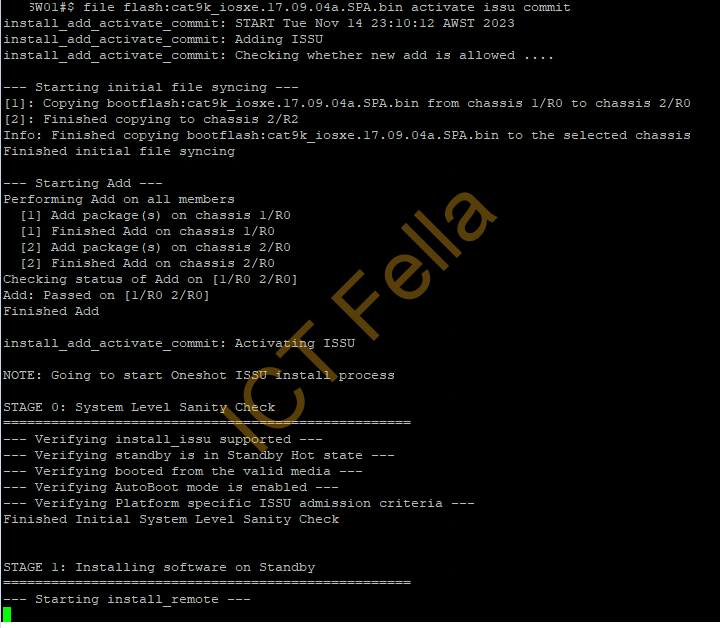
Check the ISSU progress, once there is NO ISSU operation in progress, it means upgrade is done for both
show issu state detail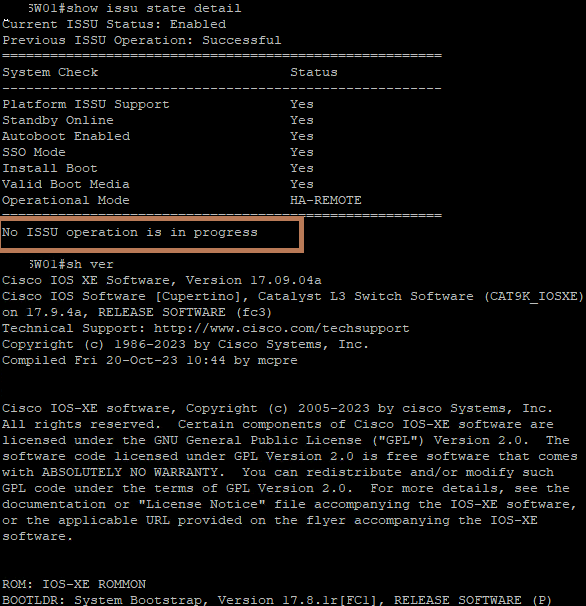
Cisco 9300/9200
No ISSU in the middle. Need restart to activate the image.
enable
install add file flash:cat9k_iosxe.17.09.04a.SPA.bin activate commitor do it step by step
Cisco 3xxx such as 3560
Old Fashing boot image way.
enable
conf t
boot system flash:/C3560CX-universalk9-mz.152.7.E7.bin
show boot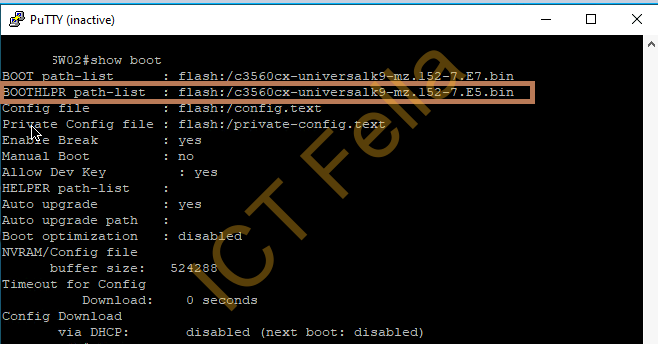
If Boot Helper has the old image listed, remove it if your switch always booted with old image
no boot boothlpr
Useful Link
