In this post, we’ll guide you through enabling IPv6 with Leaptel (Australian NBN ISP) and configuring it on a TP-Link Deco X20
Enable IPv6 on Leaptel portal
Note. This will bring a short outage for your internet connection, reboot your reboot if needed.
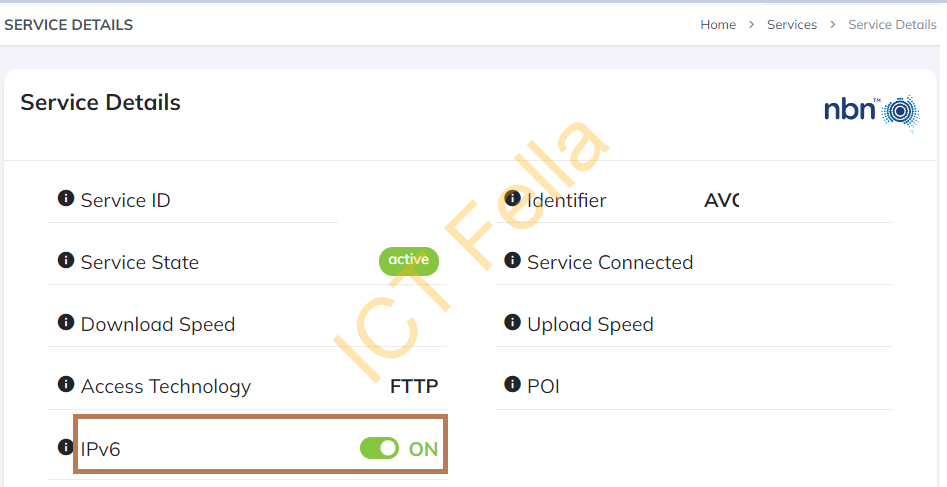
Configuration on the TP Link Deco
Go to Deco App – More – Internet Connection, enable “IPV6”
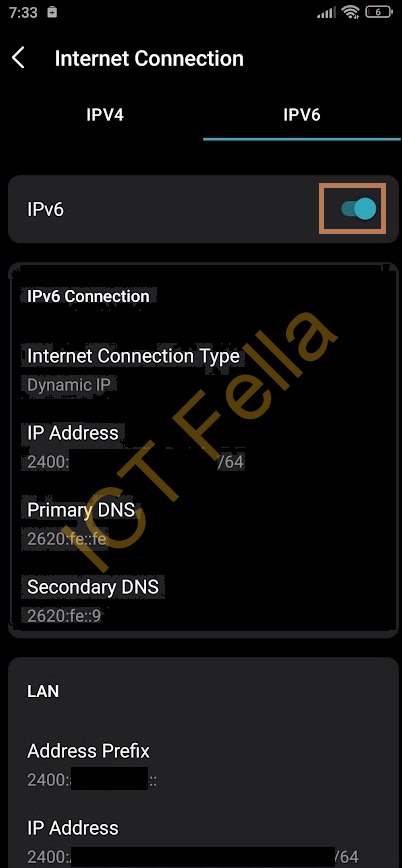
Within IPV6 settings
- Internet Connection Type – Dynamic IP
- Get IPv6 Address – Stateful
- Prefix Delegation – Enabled
- DNS – Auto (I am using Manual Quad9 DNS here)
- Assigned Type – DHCPv6
Check on your device’s IPv6 address
Windows
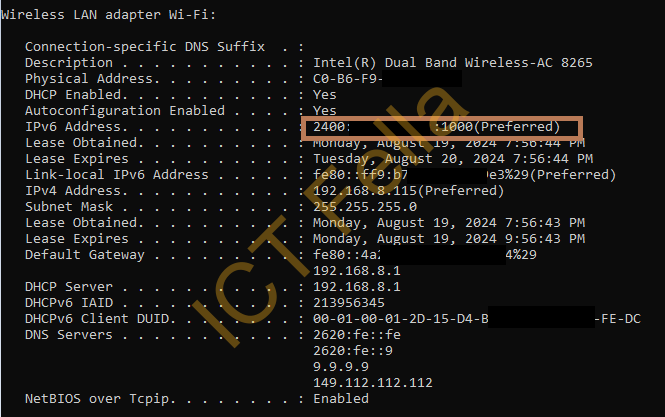

Ping Google.com
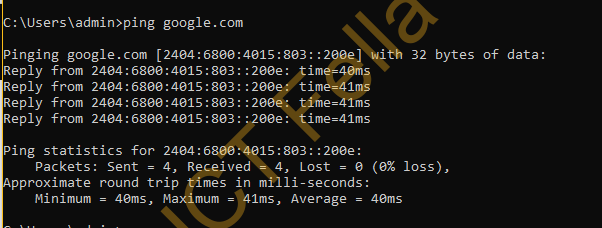
Useful link
http://www.ipv6scanner.com/cgi-bin/main.py (Test with your Windows Firewall off, make sure your router is denying traffic from the external world by default)
