This post is to demonstrate the process to fix the “Invalid Input Detected” error when issuing “stackwise-virutal” command on Cisco switches, as well as document basic StackWise virtual configuration using two Cisco Catalyst 9500.
Error
Switch(config)#stackwise-virtual
^
% Invalid input detected at '^' marker.
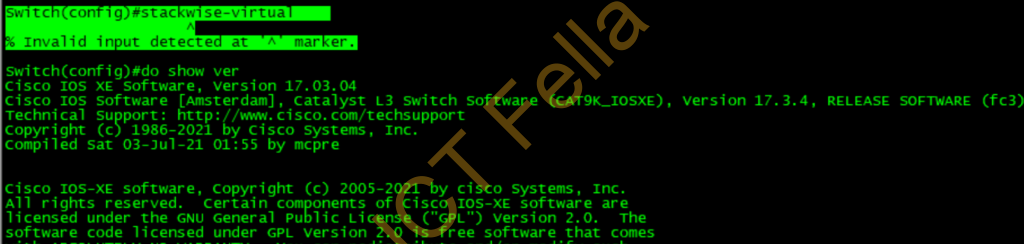
Fix StackWise Virtual error
You will get this error because you don’t have the Network Advantage license purchased, you may have Network Essentials but it DOES NOT come with the stacking feature. You will need to purchase C9500-24Y4C-EA-3 or C9500-24Y4C-EA-5 to upgrade the license level, it normally comes with C9500-DNA-24Y4CEA as a package.
Once you got the license from a local distributor, you can go through below SLR process to change the boot level to Network Advantage and with DNA-Advantage addon:
Switch#
Switch#conf t
Enter configuration commands, one per line. End with CNTL/Z.
Switch(config)#
Switch(config)#
Switch(config)#license smart reservation
Switch(config)#license boot level network-advantage addon dna-advantage
% use 'write' command to make license boot config take effect on next boot
Switch(config)#end
Switch#write
Building configuration...
[OK]
Switch#reloadFor IOS XE version lower than 17.3.2a and you don’t have internet access
You may use the below command to generate a local request code.
Switch#license smart reservation request local
Enter this request code in the Cisco Smart Software Manager portal:
UDI: PID:C9500-24Y4C,SN:FDO11111111
Request code: CB-ZC9500-24Y4C:FD11111111111-222PW-9CThen go to the Smart Licensing Portal to generate the Authorization code using the Request Code, please use the below link to reserve the license
Specific License Reservation (SLR)
For IOS XE version higher than 17.3.2a and you don’t have internet access
- Set transport method to off
Switch(config)# license smart transport off- To download the usage data from switch
Switch#license smart save usage all file bootflash:<file-name>- Steps to upload/download report/ack from CSSM
https://www.cisco.com/c/en/us/td/docs/switches/lan/catalyst9300/software/release/17-3/configuration_guide/sys_mgmt/b_173_sys_mgmt_9300_cg/sl_using_policy.html#Cisco_Generic_Topic.dita_1d1c5beb-8a1b-4acb-8165-5f8553445f80- To import the ACK file to switch
Switch#license smart import bootflash:<file-name>Configure StackWise Virtual
Guideline
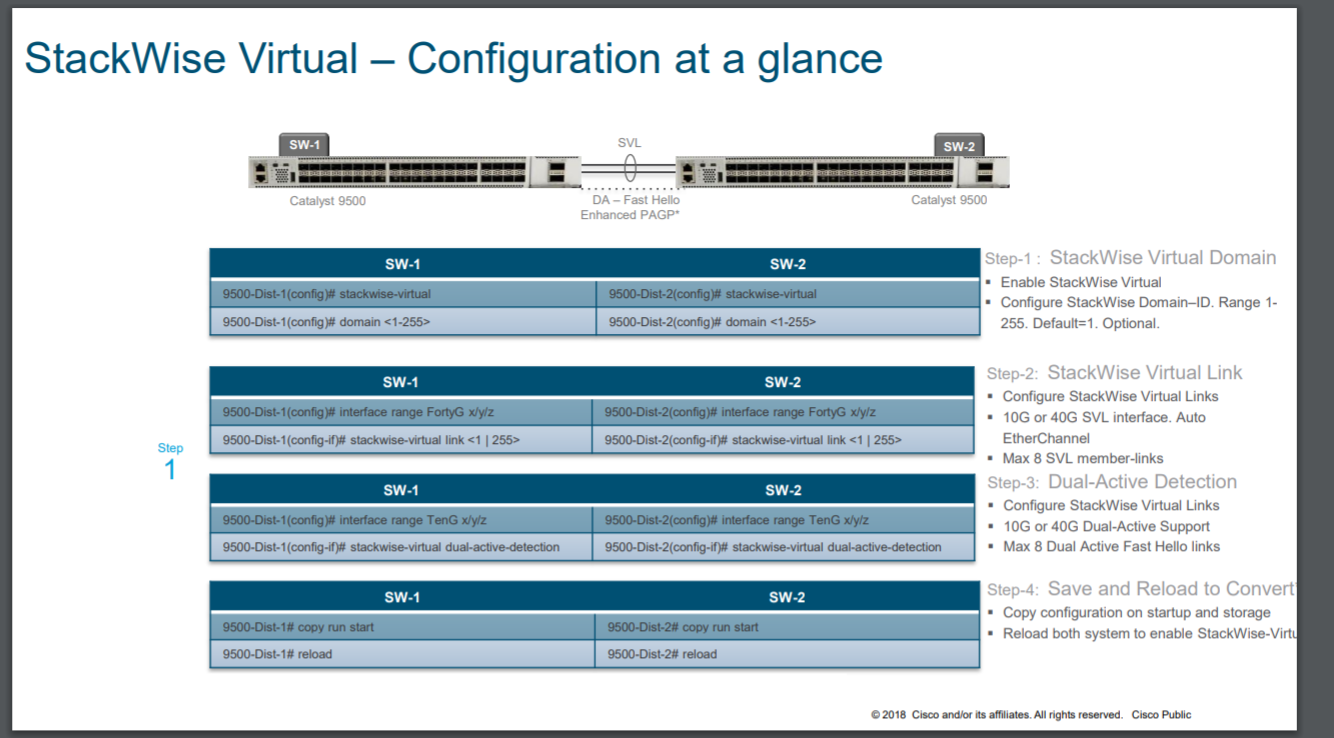
Configuration example
You can run the below commands on both switches, save the config.
Switch#
Switch#switch priority 5 (optional,you can make the other member with lower priority)
Switch#conf t
Enter configuration commands, one per line. End with CNTL/Z.
Switch(config)#stackwise-virtual
Please reload the switch for Stackwise Virtual configuration to take effect
Upon reboot, the config will be part of running config but not part of start up config.
Switch(config-stackwise-virtual)#domain 4
Switch(config-stackwise-virtual)#end
Switch#wr
Building configuration...
[OK]
Switch#conf t
Enter configuration commands, one per line. End with CNTL/Z.
Switch(config)#inter ran hu1/0/27, hu1/0/28
Switch(config-if-range)#stackwise-virtual link 1
WARNING: SVL configuration will be ignored on lower (1G) speed.
WARNING: All the extraneous configurations will be removed for HundredGigE1/0/27 on reboot
INFO: Upon reboot, the config will be part of running config but not part of start up config.
WARNING: SVL configuration will be ignored on lower (1G) speed.
WARNING: All the extraneous configurations will be removed for HundredGigE1/0/28 on reboot
INFO: Upon reboot, the config will be part of running config but not part of start up config.
Switch(config-if-range)#
Switch(config-if-range)#int tw1/0/24
Switch(config-if)#stackwise-virtual dual-active-detection
WARNING: All the extraneous configurations will be removed for TwentyFiveGigE1/0/24 on reboot.
INFO: Upon reboot, the config will be part of running config but not part of start up config.
Switch(config-if)#
Switch(config-if)#end
Switch#wr
Building configuration...
[OK]
Connect cables between Hu1/0/27, 2/0/27, 1/0/28, 2/0/28, 1/0/24, 1/0/24, then reload the switch
Switch#reload
