Object
Microsoft Teams Directing Routing enables you to connect a supported Session Board Controller (SBC) to the Microsoft Phone system, there are multiple vendors that offer Microsoft Certified SBC solutions such as Audiocodes, Ribbon, and even Cisco CUBE. The below examples lists the common issues when implementing Audiocodes SBC using direct routing.
1. Communication issue from SBC to Microsoft Teams Server
Symptoms
Jun 5 05:24:30 local0.notice [S=24785] [SID=883e62:0:536722] !!! Repeated 2341 times : (N 527590) AcSIPDialog(#4017)::TransactionFail – ClientTransaction(#3870) failed sending message with CSeq 1 OPTIONS, the cause is Transport Error [Time:05-06@05:24:29.854]
Jun 5 05:24:30 local0.notice [S=24784] [BID=883e62:0] Starting Log Session successfully performed [Code:0x40529] [Time:05-06@05:24:29.403]
Jun 5 05:24:30 local0.notice [S=24783] [BID=883e62:0] Opening Log Web Page – printing error messages sent to Syslog [Code:0x40529] [Time:05-06@05:24:29.403] Jun 5 05:24:20 local0.warn [S=24782] [SID=883e62:0:536701] (N 527569)?? [WARNING] Route Failed! IPGroup 1 is not alive [Time:05-06@05:24:20.145]
Possible reason
• Missing Microsoft Baltimore Root CA cert in SBC
• Missing or expired Classification configuration in SBC
2. Communication issue from Microsoft Teams to Audiocodes SBC
Symptoms
- Cannot see the from “sip.pstn.microsoft.com” to SBC” SIP options message on SBC
- SIP options on MS Teams Direct Routing show “warning” ask you to wait for 15 minutes
Possible Reason
- Certificate private key settings, expired certificate
- SBC needs a reboot
- Port 5067 is different from what is configured on PSTN Gateway such as 5061
- Firewall Configuration NAT/ACL issue
3. Communication between MS Teams Server and SBC is fine but got a 401 authorization error
Symptoms
- Call successes from External PSTN to Teams Client
- Call failed from Teams Client to External PSTN
- 401 error on SBC logs
Possible Reason
- SIP Trunk provider requires authentication, add new SIP definition to server the “Teams Server to SBC comms”
4. No error on signalling but no audio after picking up the call
Symptoms
- Call successes from External PSTN to Teams Client
- Call failed from Teams Client to External PSTN
- NO error on SBC logs
Possible Reason
- Media bypass config: IP profiles- Teams – ICE Mode — Disabled (requires only when Media bypass is enabled)
5. One-way audio issue after the call connects
Symptoms
Call connect but only one-way audio: Mobile Lines cannot hear Teams Client, Juniper Firewall logs show below, there is no returning traffic…
adm@FW01> show security flow session source-prefix 10.58.23.2
Session ID: 158378, Policy name: permit_DMZ-Edge_Internet/38, State: Active, Timeout: 60, Valid
In: 10.58.23.2 /8145 –> 52.113.88.115/50110;udp, Conn Tag: 0x0, If: reth1.216, Pkts: 1462, Bytes: 307020,
Out: 52.113.88.115/50110 –> 125.28.17.40/28660;udp, Conn Tag: 0x0, If: reth1.923, Pkts: 0, Bytes: 0,
Possible reason
- NAT Transversal on SBC
- Juniper Firewall
- Final Solution is to put public IP on the SBC and allow only Microsoft Teams IPs and SIP Trunk IPs
6. User Dialpad Missing
Symptoms
- Phone system license is not enabled
- Enterprise voice is not enabled for this user
- Microsoft is slow
Possible Fix
- Give user Phone system license or E5 license
- Enable enterprise voice via Teams Online Powershell “Set-Csuser -Identity “[email protected]” -EnterpriseVoiceEnabled $true -HostedVoiceMail $True
- Delete local Teams client cache and try it again.
7. Outgoing call works but incoming calls shows Busy
Reason
Make sure the user has “msRTCSIP-Line” attributes with a valid number, for this instance “tel:+61811112222”
Fix
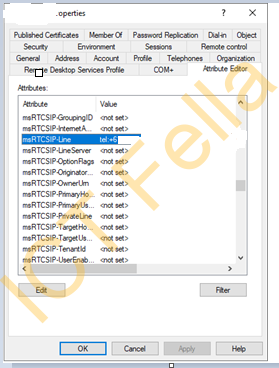
Useful links
Plan Direct Routing
https://docs.microsoft.com/en-us/microsoftteams/direct-routing-plan
Connecting AudioCodes’ SBC to Microsoft Teams Direct Routing – Enterprise Model
