Object
Troubleshooting voice issue can be painful if you don’t know where to look, luckily the majority of the products on the market has the right tool to analyze the call flow and assist in troubleshooting, This post is to show you the very basic command to troubleshoot on a Cisco Voice Router / CUBE.
Procedure
- Login the Cisco Voice router and enable debugging on CCAPI and SIP messages,the first one is to tell us how the router making decisions to route a call, and the second one is to show us the exact SIP flow including source destination, header, interface etc.
VOICEGW#debug voip ccapi inout
voip ccapi inout debugging is on
VOICEGW#debug ccsip mes
SIP Call messages tracing is enabled
- Configure the log buffer on the router and clear the log so you have a fresh start
VOICEGW#conf t
Enter configuration commands, one per line. End with CNTL/Z.
VOICEGW(config)#logg buffered 10000000
VOICEGW(config)#no logg cons
VOICEGW(config)#no logg mon
VOICEGW(config)#end
VOICEGW#clear logg
- Now you make your test call, once completed, stop the debugging
VOICEGW#u all
Parameter map cws-tunnel global not configured
All possible debugging has been turned off
- Check the log, you can copy the text out for further analyzing
VOICEGW#sh log
Syslog logging: enabled (0 messages dropped, 4 messages rate-limited, 1030 flushes, 0 overruns, xml disabled, filtering disabled)
- If you want a graphic view of the call flow, download and install TranslatorX from https://translatorx.org/

- Drag and Drop your SIP log txt file into the software and you will able to see the logical call flow:
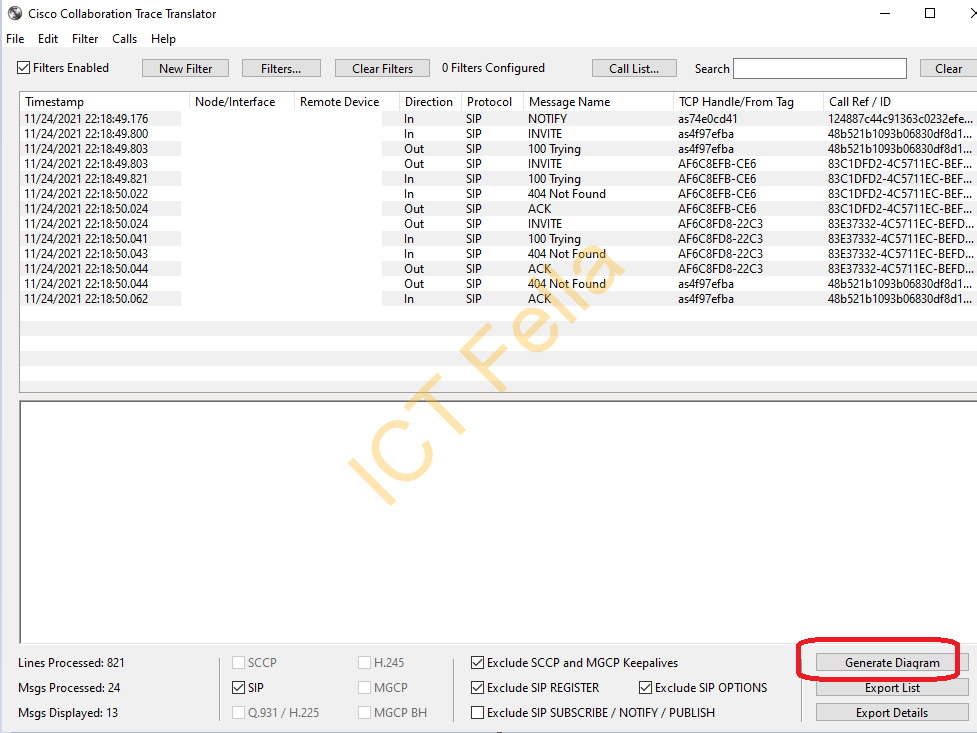
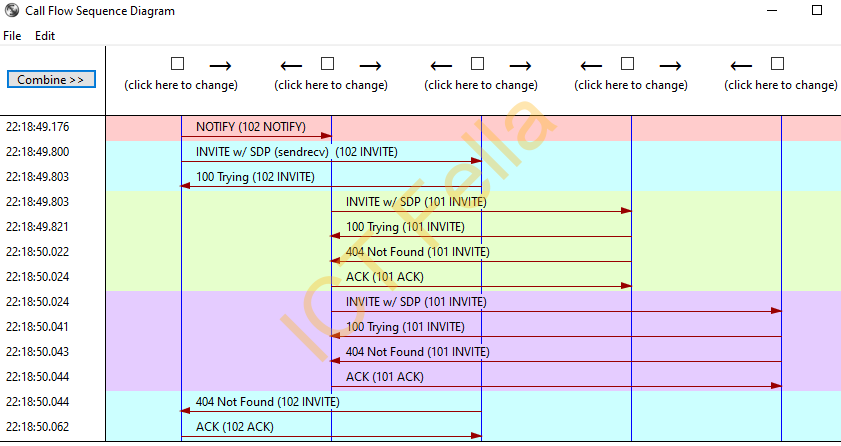
https://www.cisco.com/c/en/us/td/docs/ios-xml/ios/debug/command/s1/db-s1-cr-book/db-v1.html
