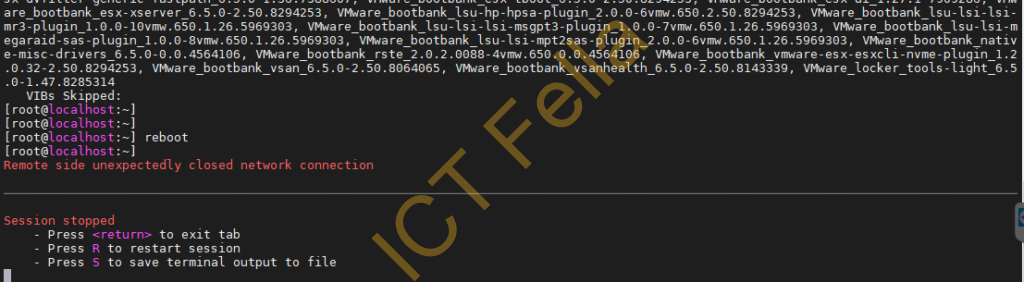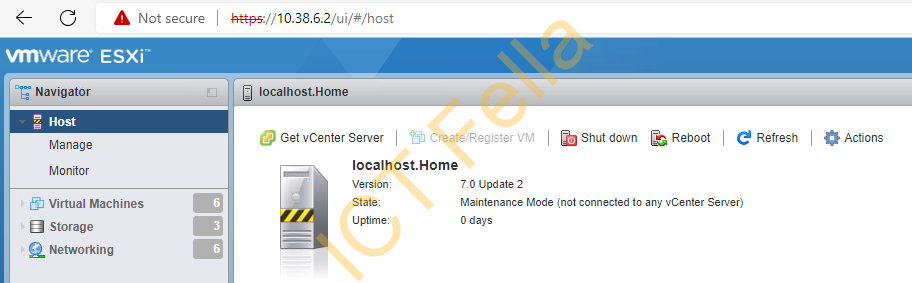This post is to document the process to upgrade vSphere ESXi from 6.5 U2 to 7.0 U2 using Offline Bundle.
Preparation
Check the VMware official doc from the link below, confirmed it is ok to upgrade from 6.5 U2 directly to 7.0 U2
https://kb.vmware.com/s/article/70785
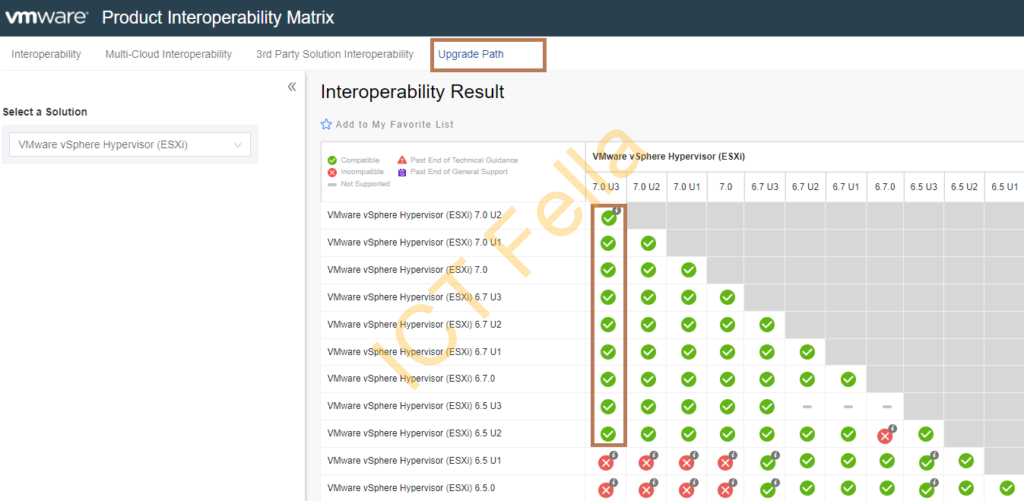
Download the Offline bundle from the link below
Download VMware vSphere – VMware Customer Connect
Shutdown all the VMs and place the host in Maintenance mode
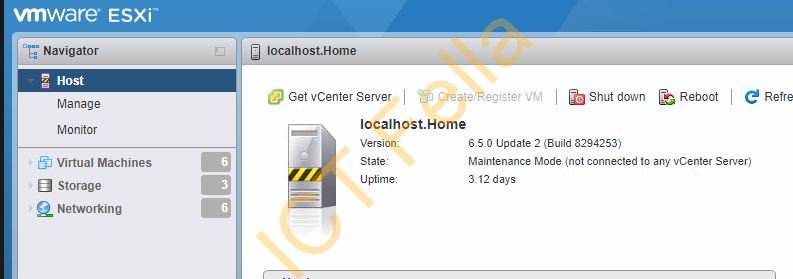
Enable Shell and Remote SSH
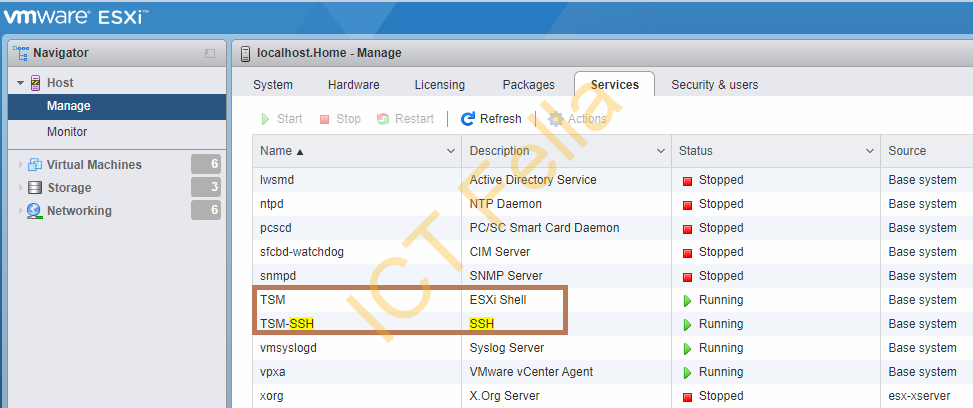
Upgrade to ESXi 7.0 Update 2
Open Datastore Browser and upload the offline bundle file (.zip), please DO NOT UNZIP it.
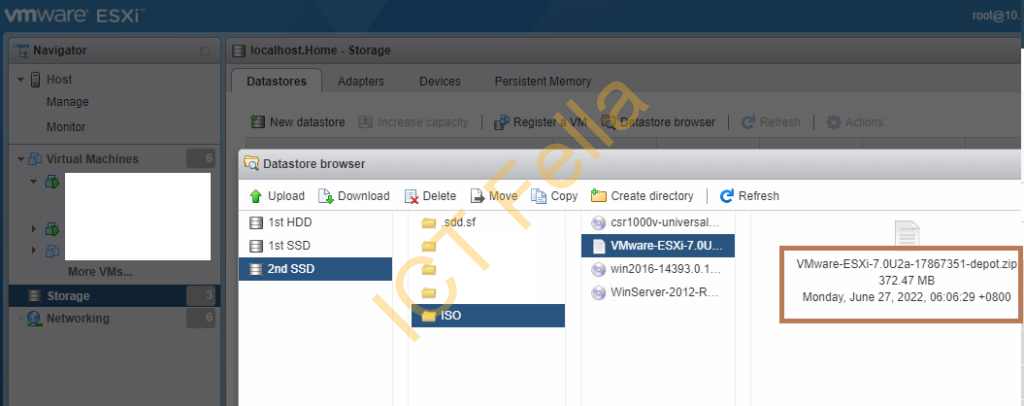
SSH into the ESXi host and confirm the absolute path of the offline bundle file
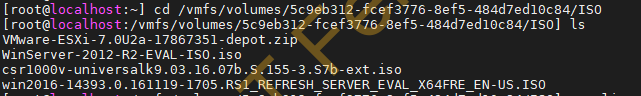
Use the command below to list out the upgrade files in the .zip file. The one ends with “standard” is the one we are after
[root@localhost:/vmfs/volumes/5c9eb312-fcef3776-8ef5-484d7ed10c84/ISO] esxcli software sources profile list -d /vmfs/volumes/5c9eb312-fce
f3776-8ef5-484d7ed10c84/ISO/VMware-ESXi-7.0U2a-17867351-depot.zip
Name Vendor Acceptance Level
----------------------------- ------------ ----------------
ESXi-7.0U2a-17867351-no-tools VMware, Inc. PartnerSupported
ESXi-7.0U2a-17867351-standard VMware, Inc. PartnerSupported
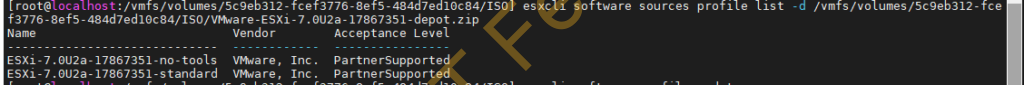
Now run the command below to upgrade the ESXi host, once done, it will tell you “The update completed successfully, …reboot”
esxcli software profile update -p ESXi-7.0U2a-17867351-standard -d /vmfs/volumes/5c9eb312-fcef3776-8ef5-484d7ed10c84/ISO/VMware-ESXi-7.0U2a-17867351-depot.zip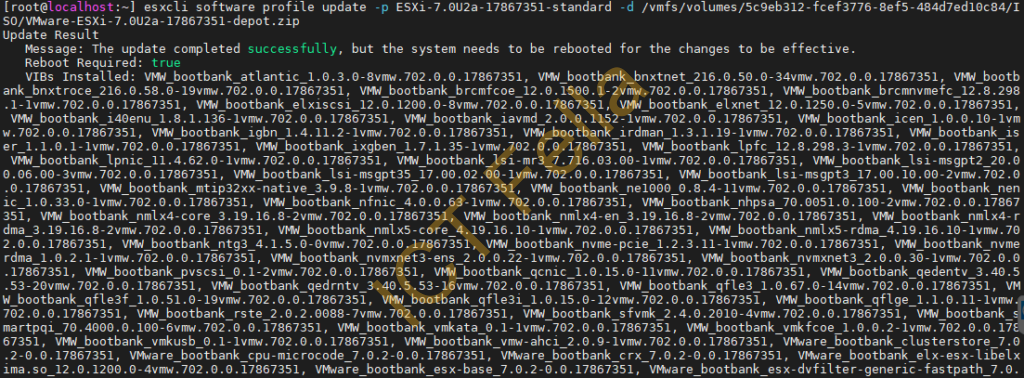
Go head reboot and after a while you can see it is ESXi 7.0.2 now