This post is to fix the Mimecast Contacts Export Tool “fail to authenticate” error.
Environment
- Microsoft Office365 with Exchange Online Only (there is no on-premise Exchange)
- Mimecast Contacts Export tool is used to gather all the permit sender email address list
- “Fail to authenticate” error pops out while logging into the Mimecast Contact Export tool
- “Application Impersonation” role has been added for the user that used for running the export tool
- “Mail Recipients” permission has been added as well to run the export tool
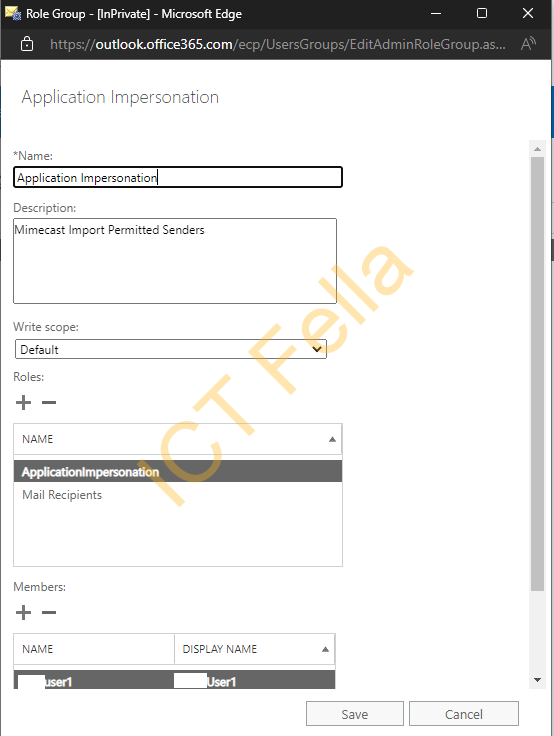
Root cause
The root cause is the actual DNS Config while VPN into the client environment, check the DNS config on the VPN virtual NIC and it is set to internal and at the time, the DNS zone is NOT configured properly as yet.
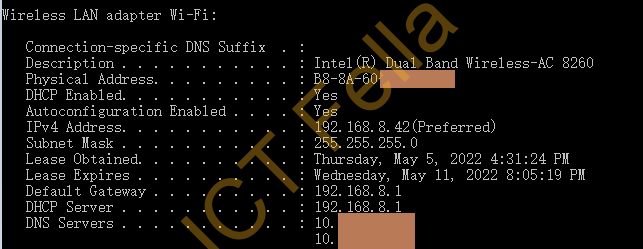
To fix the issue, simply disconnected your VPN or manually configure the “auto-discovery” with “outlook.office365.com”
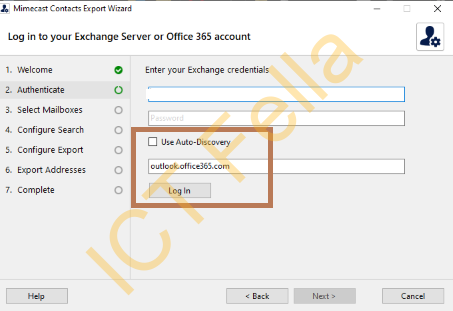
Useful links
https://community.mimecast.com/s/article/Contacts-Export-Wizard-1624857684
