This post is to document the process to configure DHCP option 119 in Windows DHCP Server and Cisco Switch.
Environment
Windows Server 2022 Domain Controller with DHCP roles configured
Windows 10 devices on the end user side
Multiple Domains with two-way trust configured
DNS Suffix needs to be configure for both domains: ICTFella.com and DomainAA.com
Windows 10 devices has DHCP Option 119 supported since 2018
Configure DHCP Predefine Options
Go to your DHCP server, expand it out and right click on “IPv4” – “Set Predefined Options“
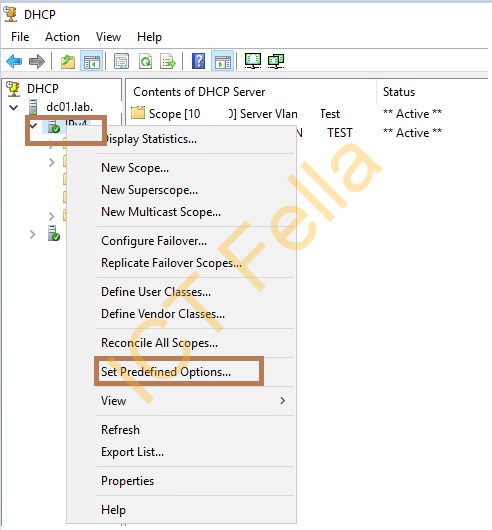
Click on the “Add” button and use below values for “Option Type”, give it a Name and Description as well.
1. Data Type: Byte
2. Array: Ticked
3. Code: 119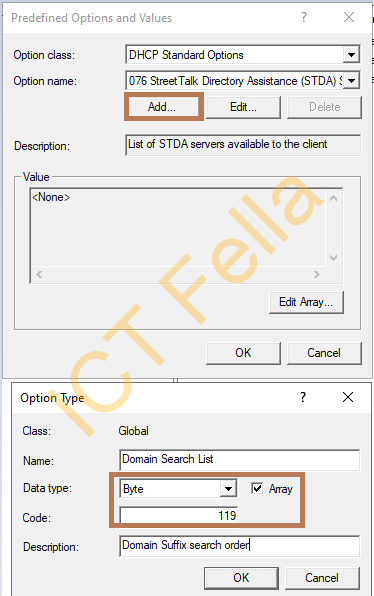
Click “OK’ for now, we will configure the Array soon
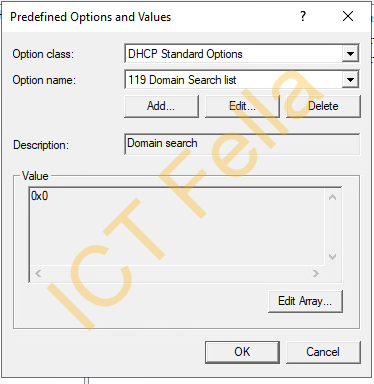
Window DHCP Option 119 – Value/Array Configuration
The URL below is a brilliant GitHub online page for encoding DHCP Option for different devices, I personally haven’t test the PowerShell yet, as I prefer do it manually. Obversely you can use
https://jjjordan.github.io/dhcp119/
Prepare a simply table as below as we need to configure the array from the bottom.
| Object | Hex Value | DHCP Array Value |
| Number of characters for the next string | 08 | 0x8 |
| I | 69 | 0x69 |
| C | 63 | 0x63 |
| T | 74 | 0x74 |
| F | 66 | 0x66 |
| e | 65 | 0x65 |
| l | 6c | 0x6c |
| l | 6c | 0x6c |
| a | 61 | 0x61 |
| Number of characters for the next string | 03 | 0x3 |
| c | 63 | 0x63 |
| o | 6f | 0x6f |
| m | 6d | 0x6d |
| Space – End of the first domain | 00 | 0x0 |
| Number of characters for the next string | 07 | 0x7 |
| D | 64 | 0x64 |
| o | 6f | 0x6f |
| m | 6d | 0x6d |
| a | 61 | 0x61 |
| i | 69 | 0x69 |
| n | 6E | 0x6e |
| a | 61 | 0x61 |
| Number of characters for the next string | 03 | 0x3 |
| c | 63 | 0x63 |
| o | 6f | 0x6f |
| m | 6d | 0x6d |
| Space – End of the first domain | 00 | 0x0 |
Now you can click “Edit Array” and add the Hex Value one by one:
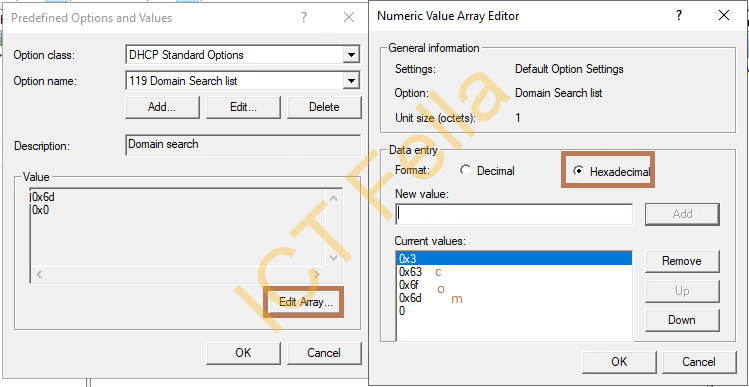
On Cisco Devices
ip dhcp pool POOL_NAME
option 119 hex 0869.6374.6665.6C6C.6103.636F.6D00.0764.6F6D.6169.6E61.0363.6f6d.00
Useful Links
https://docs.microsoft.com/en-us/windows-server/networking/technologies/dhcp/what-s-new-in-dhcp
