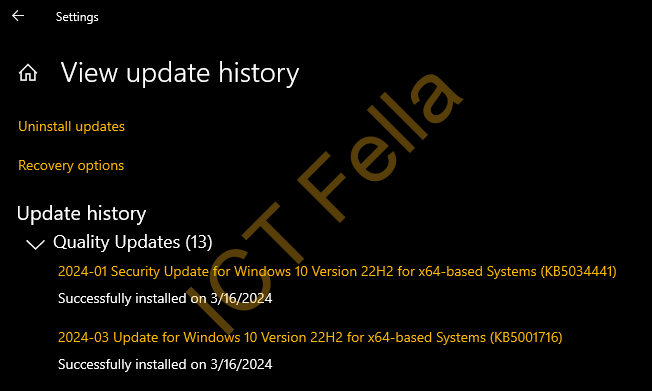Are you encountering this error while trying to install windows 10 2024-01 security updates and wondering how to resolve it? This post lists the easy way to fix it.
The Error
The error code may not be the same, the below is the example:
Installation Failure: Windows failed to install the following update with error 0x8024200B: 2024-01 Security Update for Windows 10 Version 22H2 for x64-based Systems (KB5034441).
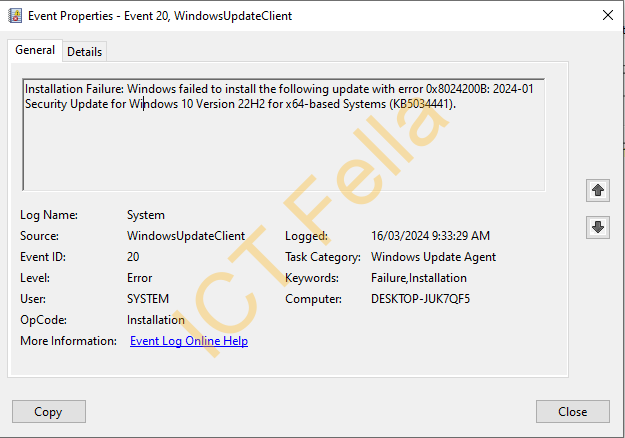
Environment
Window 10 Professional 22H2
2024-01 security updates KB5034441
You can install all other cumulative updates but this security fails every time
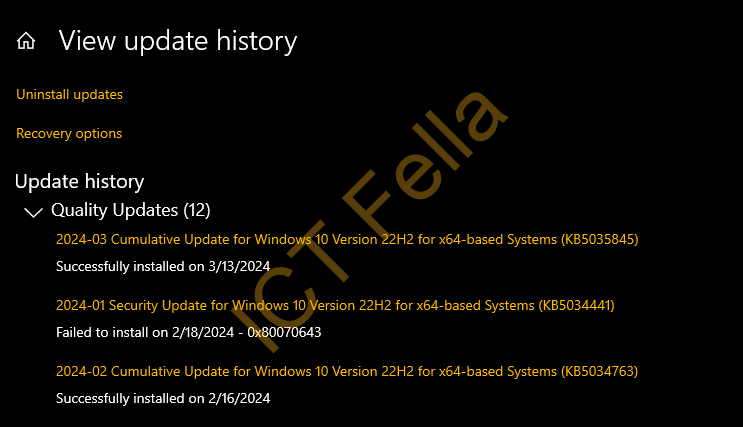
Root Cause and the Fix
This security thinks your Windows recovery partition is too small
Looks painful to fix it, right? Now is the easy way:
1. Download and install Mini Partition Wizard, the free version
2. Find the recovery partition and right-click – Extend Partition.
3. Select the partition you want to “take free space from”, Then you drag the bar to something like 5.55GB, make sure you select the correct one and also don’t take too much, a couple more GB will do the job.

4. Click ok, then “Apply”, it will ask you to restart your computer. Your PC will reboot and it take some time (5-10Min or less) for the application to resize and extend the recovery partition, do NOT power the machine while extending.

5. Once your PC starts again, try to install the 2024-01 security update again
6. It will be happy this time