Migrating firewall configurations can be a complex task, but with the right tools, it becomes a much more manageable process. The Firewall Migration Tool from GitHub is a versatile solution that can bring efficiency and reliability to migrate firewall configurations such as addresses, groups, policies, and customized services etc.
Big thanks to Vahid Tavajjohi!!!
https://fwmig.readthedocs.io/en/latest/
https://github.com/VahidTa/firewall_migration_tool
Assumptions
a. Assume you don’t have vendor’s native migration tool on hand and you don’t want to input all the objects, groups and policies manully.
b. you have Ubuntu 22.04 LTS installed somewhere
c. You have download the tool from above github link
Option 1 – Using Firewall Migration Tool on Ubuntu 22.04
sudo apt-get update
sudo apt-get upgrade
sudo apt install python3.10-venvYou then navigate to the migraiton tool’s directory, and run the code
python3.10 -m venv venv
source venv/bin/activate
pip install -r requirements.txt
python app.py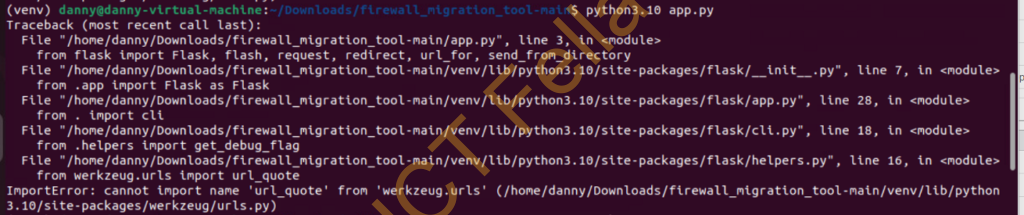
After a bit of research, it turns out the “Werkzeug” version is causing the error, the fix is add a new line below so Ubunto will install the compatible version of “Werkzeug”
Werkzeug==2.2.2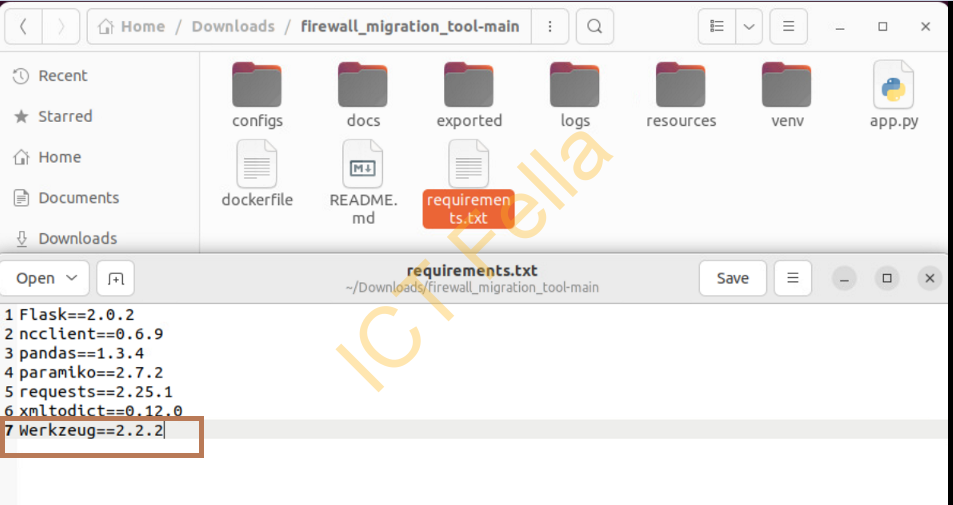
You can see the 2.2.2 is installed and default version 3.0.1 is removed
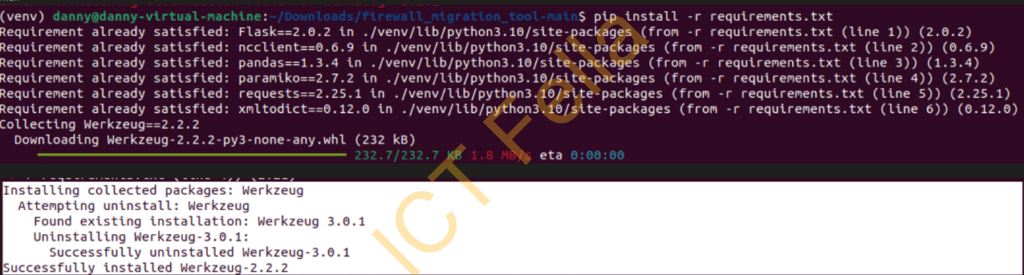
Now run Python script again
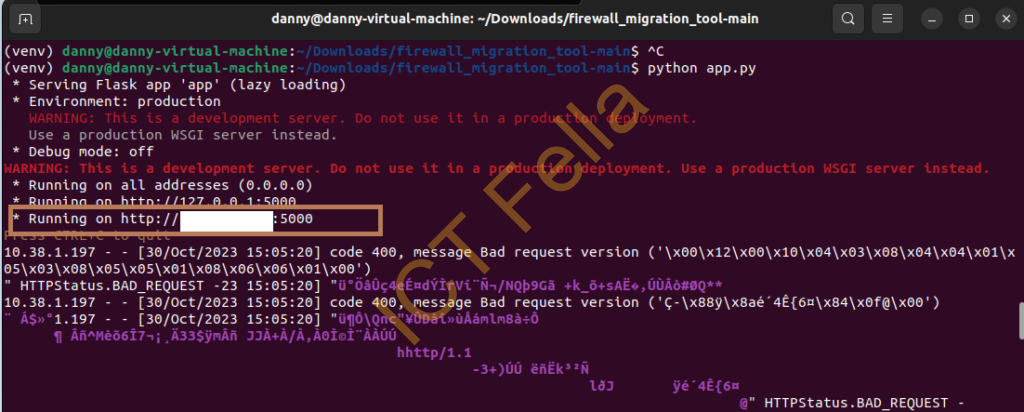
Now you can open the migration tool’s web GUI to convert the config
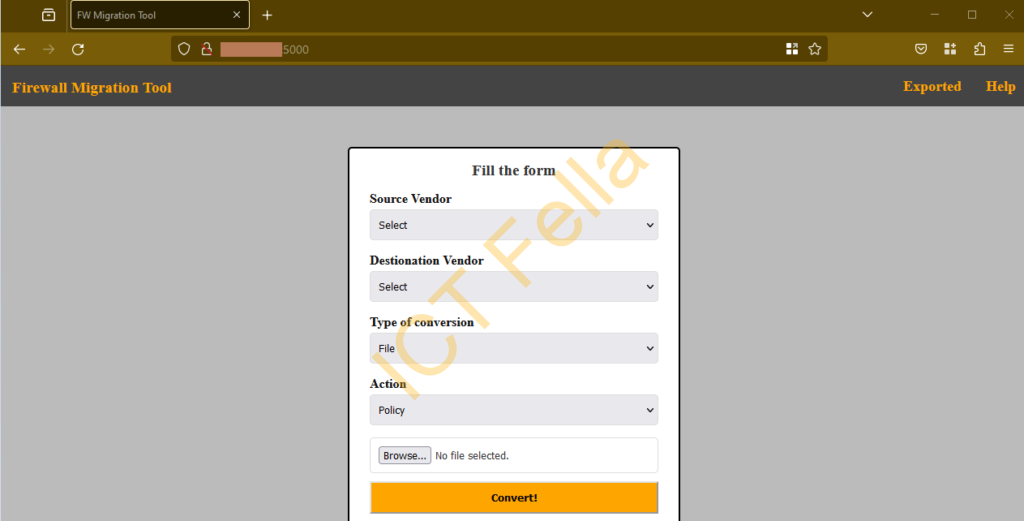
Option 2 – Use ChatGPT
You can use ChatGPT once your original config is sanitized properly, but be careful the AI will make some random stuff up, just cross check the result
