This post is to document the process to fix Xiaomi Hotspot “connected no internet” issue.
Background and Attempted options
- 1x Xiaomi mobile phone with MIUI Global ROM installed, enough credit/data from the mobile carrier
- 1x Windows 10 laptop, the wireless adapter is configured with default DHCP, IPv6 is disabled
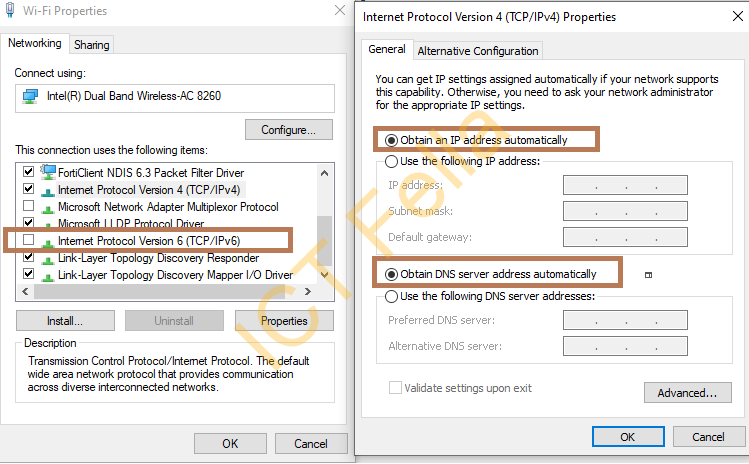
- Enable and disable the hotspot setting, doesn’t help
- Enable and disable WiFi on the phone while tethering is on, it DOES fix the issue sometimes…
- Restart the phone completely, it does help for a while, then stops working again after a few minutes
The Issue
Digging around and finding out the issue is related to Xiaomi/Android firmware itself, by default the setting “tether_dun_required” is set to “null” or “1”, which means you are telling the carrier you are sending tethering traffic. The fix is to set it to “0” which just send the tethering traffic as normal internet traffic.
Preparing the tools
Install/download the Minimal ADB and Fastboot toolkit
I would suggest using the Minimal ADB and Fastboot portable version as no need to install anything on your computer.
Extracted the files out to a folder such as “D:\downloads\minimal_adb_fastboot_1.4.3_portable”
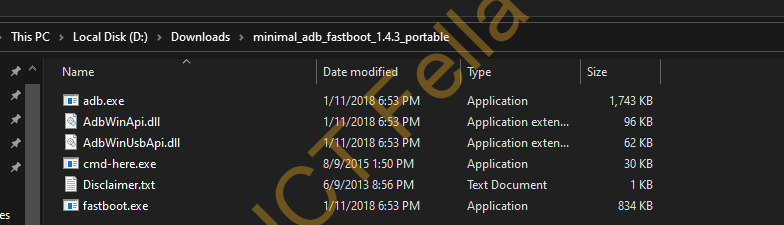
Enable Developer Options and USB debugging on the mobile
Search “developer” in Settings, enable developer options
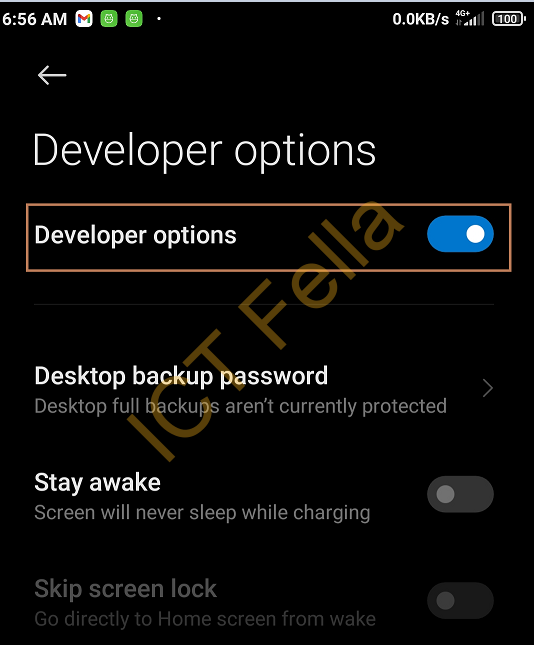
Scroll down in “Developer Options”, under the “Debugging” section, enable “USB debugging”, “Install by USB” and “USB Debugging (security settings)”
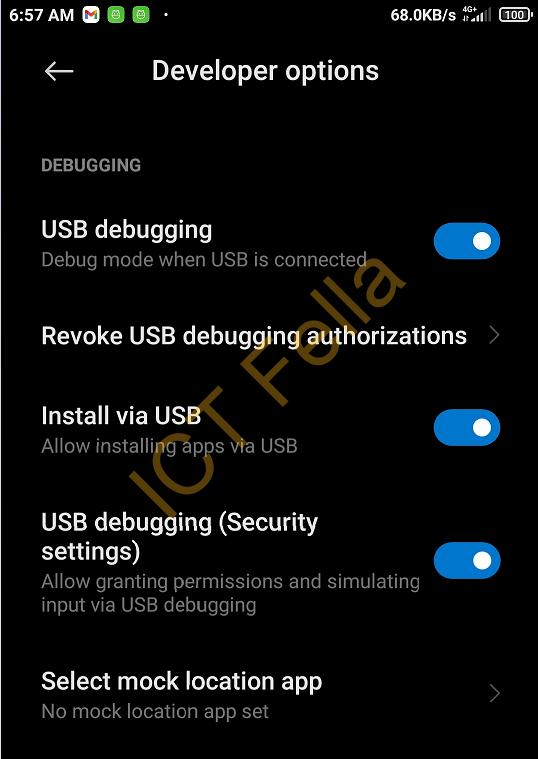
How to change the tethering setting
Connect your mobile to your computer via USB cable, open Windows Powershell as Administrator, and navigate to the ADB Fastboot toolkit folder, you can view your files using “ls” command
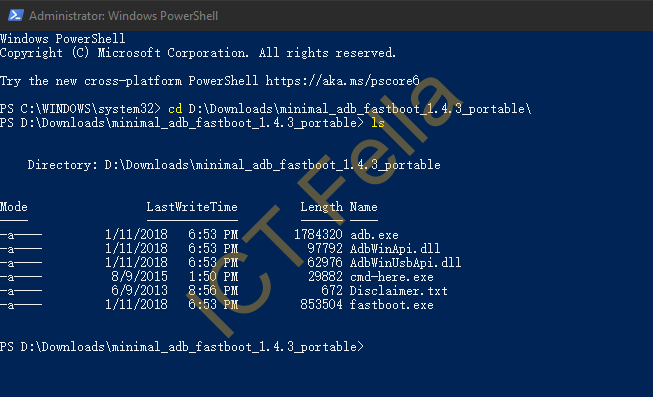
You can check the current setting using the command “.\adb.exe shell settings get global tether_dun_required“, you can see mine already changed to “0”. Please be aware you need to “approve” the USB debugging on your phone when you run the ADB command.
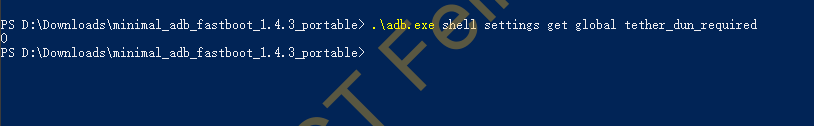
If your settings are “null” or “1”, go ahead change to “0” via the command “.\adb.exe shell settings put global tether_dun_required 0”, if no error pops up, check the config make sure it changed to “0”, restart your phone then try again.
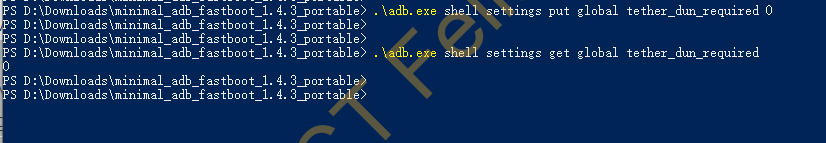
Note
Please be aware this setting may not remain after firmware/Android update, double-check this setting after firmware update.
Useful links
https://xiaomi.eu/community/threads/hotspot-not-working-in-miui-10-or-11.54233/
https://issuetracker.google.com/issues/37109362?pli=1

Hello , doesn t work on my MI11 lite 5G. There was allredy null. I ran the command, there were no errors, I restarted the phone, the internet via the hotspot does not work.
Help please.
Yes, by default it is null or 1, if you set it to “0” and still have no luck, try restarting your phone and testing again
Are “null” and “0” the same?
no, they are not the same
Hi
i solve this : just copy your files already download on c:root\minimal_adb_fastboot_1.4.3_portable
then follow the process