=====Issue====
After ISP upgraded the link from 100Mbps to 350Mbps, the customer cannot get the speed of 350Mbps, checked all paths and confirmed there is NO QoS, Policing, or bandwidth limiting setting anywhere along the way. Tested directly using a laptop with direct public IP and NO issue.
====Environment====
Cisco 4331 Router with 350/350 Mbps internet link
====Troubleshooing====
After confirming with a direct laptop test, we nailed down the root cause must be on the router, since we have also ruled out the possibility of configuration issues. we started looking at licensing. Here we found the issue, it is ONLY licensed up to 100Mbps by default!
Router#show platform hardware throughput level
The current throughput level is 100000 kb/s
====Temporary Fix====
Temporarily enable the Performance License, it has the expiration of 60 days:
Router#conf t
Enter configuration commands, one per line. End with CNTL/Z.
Router(config)#platform hardware throughput level ?
100000 throughput in kbps
300000 throughput in kbps
Router(config)#platform hardware throughput level 300
Router(config)#platform hardware throughput level 300000 ?
<cr> <cr>
Router(config)#platform hardware throughput level 300000
Feature Name:throughput
PLEASE READ THE FOLLOWING TERMS CAREFULLY. INSTALLING THE LICENSE OR
LICENSE KEY PROVIDED FOR ANY CISCO PRODUCT FEATURE OR USING SUCH
PRODUCT FEATURE CONSTITUTES YOUR FULL ACCEPTANCE OF THE FOLLOWING
TERMS. YOU MUST NOT PROCEED FURTHER IF YOU ARE NOT WILLING TO BE BOUND
BY ALL THE TERMS SET FORTH HEREIN.
Use of this product feature requires an additional license from Cisco,
together with an additional payment. You may use this product feature
on an evaluation basis, without payment to Cisco, for 60 days. Your use
of the product, including during the 60 day evaluation period, is
subject to the Cisco end user license agreement
http://www.cisco.com/en/US/docs/general/warranty/English/EU1KEN_.html
If you use the product feature beyond the 60 day evaluation period, you
must submit the appropriate payment to Cisco for the license. After the
60 day evaluation period, your use of the product feature will be
governed solely by the Cisco end user license agreement (link above),
together with any supplements relating to such product feature. The
above applies even if the evaluation license is not automatically
terminated and you do not receive any notice of the expiration of the
evaluation period. It is your responsibility to determine when the
evaluation period is complete and you are required to make payment to
Cisco for your use of the product feature beyond the evaluation period.
Your acceptance of this agreement for the software features on one
product shall be deemed your acceptance with respect to all such
software on all Cisco products you purchase which includes the same
software. (The foregoing notwithstanding, you must purchase a license
for each software feature you use past the 60 days evaluation period,
so that if you enable a software feature on 1000 devices, you must
purchase 1000 licenses for use past the 60 day evaluation period.)
Activation of the software command line interface will be evidence of
your acceptance of this agreement.
ACCEPT? (yes/[no]): yes
% Please write mem and reload
% The config will take effect on next reboot
====Permanent Fix====
Purchase the Boost License for Cisco 4000 serial router license
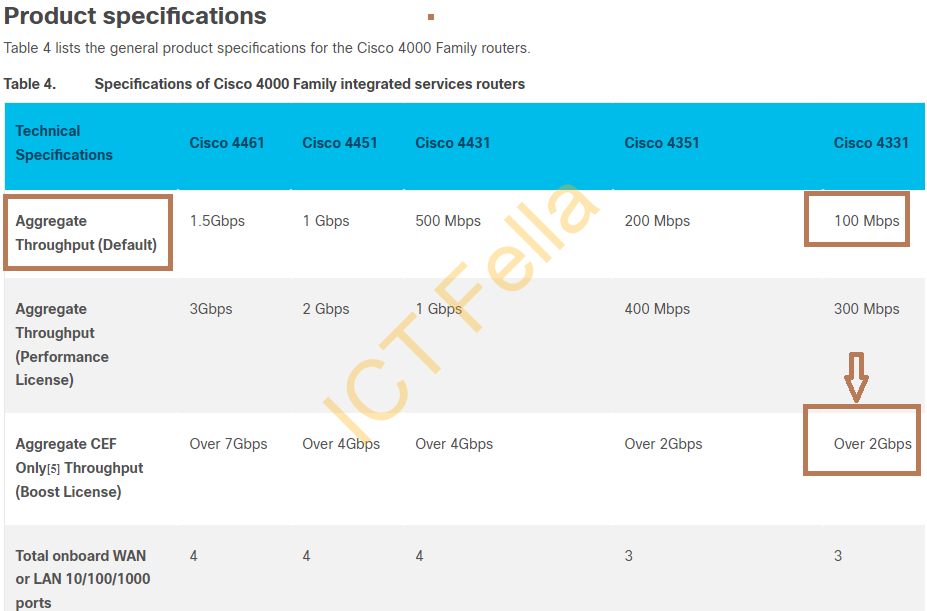
Useful links
Cisco 4000 Family Integrated Services Router Data Sheet – Cisco
