Object
When it is coming to project execution and solution integration, ICT network professionals always have the challenge to interconnect multiple vendors together, it is not difficult but painful to deal with. This article is to show you the typical EtherChannel configuration examples when you try to interconnect them across multiple vendors:
Cisco and Juniper Etherchannel with LACP: Switch to Switch
Cisco Side:
interface Port-channel10
description Trunk test
switchport trunk encapsulation dot1q
switchport mode trunk
switchport nonegotiate
interface GigabitEthernet1/0/27
description Po10 trunk
switchport trunk encapsulation dot1q
switchport mode trunk
switchport nonegotiate
channel-protocol lacp
channel-group 10 mode active
!
interface GigabitEthernet1/0/28
description Po10 trunk
switchport trunk encapsulation dot1q
switchport mode trunk
switchport nonegotiate
channel-protocol lacp
channel-group 10 mode active
Juniper Side:
Please set up the Chassis aggregation count FIRST, otherwise, it will NEVER work
set chassis aggre device count 64
set interfaces ge-0/0/0 ether-options 802.3ad ae15
set interfaces ge-0/0/1 ether-options 802.3ad ae15
set interfaces ae15 description “to Cisco LACP_ICT Fella”
set interfaces ae15 aggregated-ether-options lacp active
set interfaces ae15 aggregated-ether-options lacp periodic fast
set interfaces ae15 unit 0 family ethernet-switching interface-mode trunk
set interfaces ae15 unit 0 family ethernet-switching vlan members all
Cisco WLC to Juniper EX switch Link Aggregation
Note: This example is to use simple link aggregation WITHOUT LACP enabled
Cisco WLC:

Juniper EX switch:
set chassis aggre device count 64
set interfaces ge-0/0/0 ether-options 802.3ad ae15
set interfaces ge-0/0/1 ether-options 802.3ad ae15
set interfaces ae15 description “to Cisco WLC_ICT Fella”
set interfaces ae15 unit 0 family ethernet-switching interface-mode trunk
set interfaces ae15 unit 0 family ethernet-switching vlan members all
Fortinet Fortigate Firewall to Cisco switch
Fortinet
Go to Network – Interface – Create New – Interface
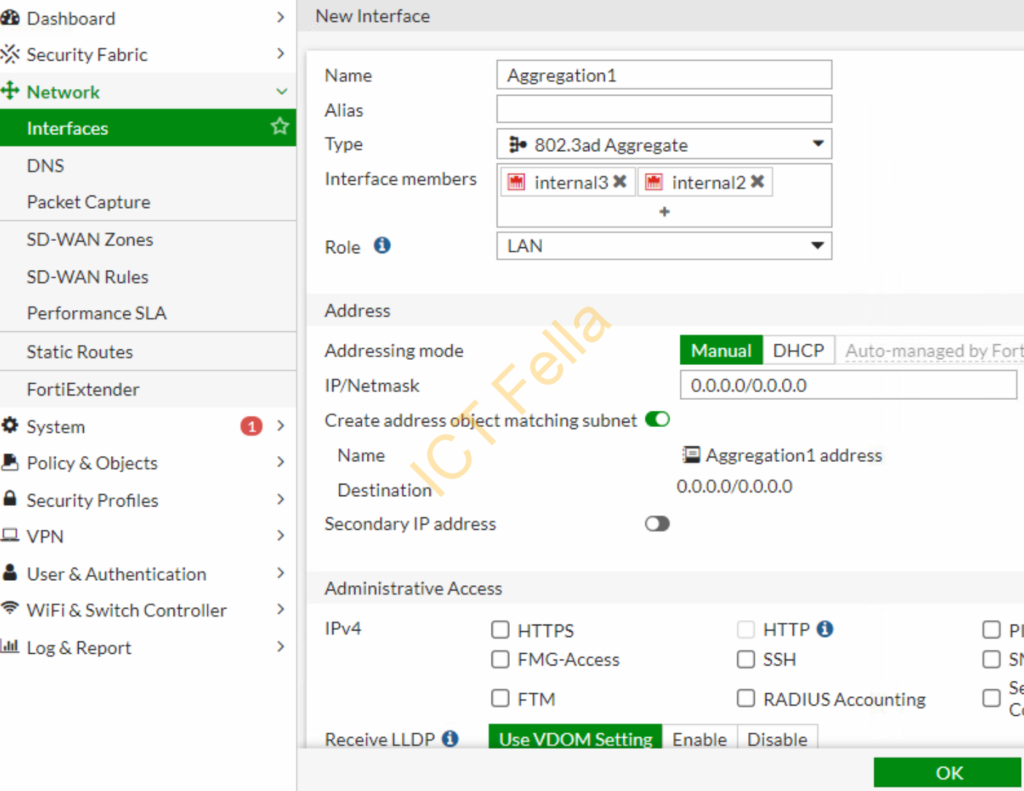
You then can create the logical interfaces under the new “Aggregation1” interface and define the VLAN ID etc.
Cisco Side:
Note: This is an example of a Cisco Catalyst 9000 series switch stack.
interface Port-channel8
switchport mode trunk
interface GigabitEthernet1/0/23
switchport mode trunk
channel-group 8 mode active
interface GigabitEthernet2/0/23
switchport mode trunk
channel-group 8 mode active
Useful Links
Cisco WLC aggregation:
https://community.cisco.com/t5/wireless-mobility-documents/lag-link-aggregation/ta-p/3128669#toc-hId-1040690679
Juniper Configuring Aggregated Ethernet Interfaces:
Cisco Link Aggregation Control Protocol (LACP) (802.3ad) for Gigabit Interfaces
https://www.cisco.com/c/en/us/td/docs/ios/12_2sb/feature/guide/gigeth.html
