This post is about fixing Ubuntu 22.04 Freeze at login screen and no Wi-Fi Adapter found issue, following with the previous post:
Environment
Dell Latitude 7390
Intel Integrated Graphic card UHD 620
Intel(R) Dual Band Wireless-AC 8265
Ubuntu Freeze at Login Screen
It is frustrating when you just completed the Ubuntu 22.04 installation on the Dell Latitude and you are stuck at the login screen, nothing worked and everything froze. Plugging in a Dell docking station and booting up again, things start working again…
Boot up with with “safe graphics” mode without the docking station, everything is working again, check up on the “safe graphics” mode, we can see this “nomodeset” parameter is added, which means we have a driver related issue.
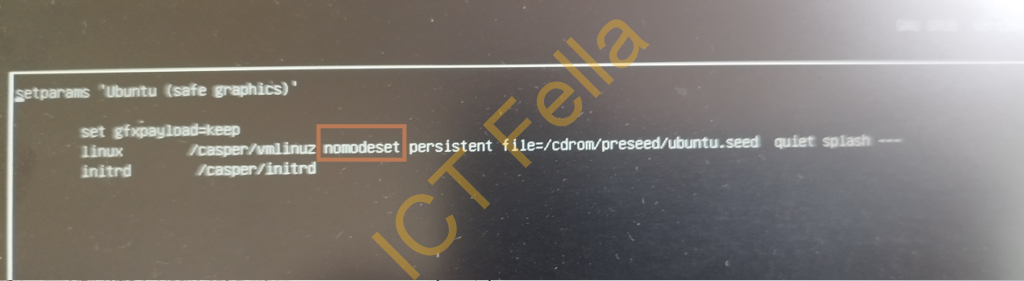
Workaround
Edit the grub file, feel free to use Nano or Gedit if you want to use GUI based text editor
sudo vi /etc/default/grubModify the grub file and Add “nomodeset” in grub permanently
change line "GRUB_CMDLINE_LINUX_DEFAULT="quiet splash" to "GRUB_CMDLINE_LINUX_DEFAULT="quiet splash nomodeset"Update the Grub setting, then reboot
sudo update-grubThe Fix
After hours of googling and it turns out the new Ubuntu kernel/graphic driver has this “psr” option enabled; this power-saving related option caused the frozen login screen.
To fix the issue, you can add a new file in /etc/modprobe.d/
cd /etc/modprobe.d/
sudo vim /etc/modprobe.d/i915.confadd a new line with the option below:
options i915 enable_psr=0Save the file and restart, now no matter with or without the docking station, Ubuntu is happy.
Fix “No Wi-Fi Adapter found” issue
Intel 8265 wifi adapter intermittently disappears.
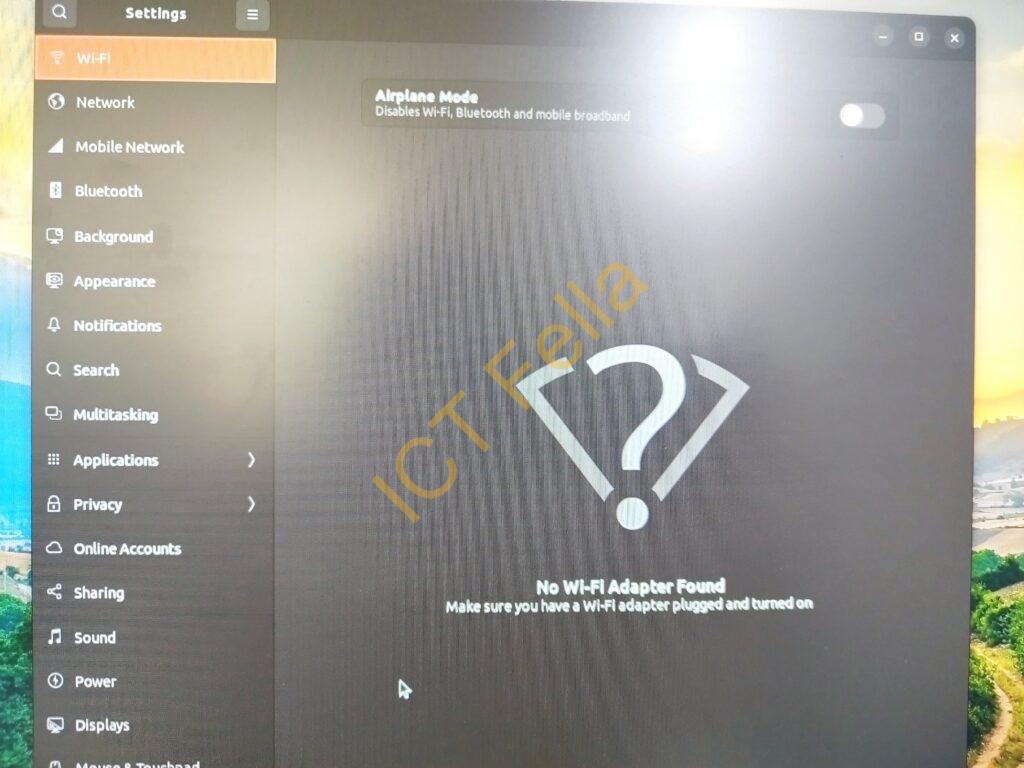
I didn’t dig very deeply into this but found the below procedures help:
1.Boot with Windows first and diabled the power saving option
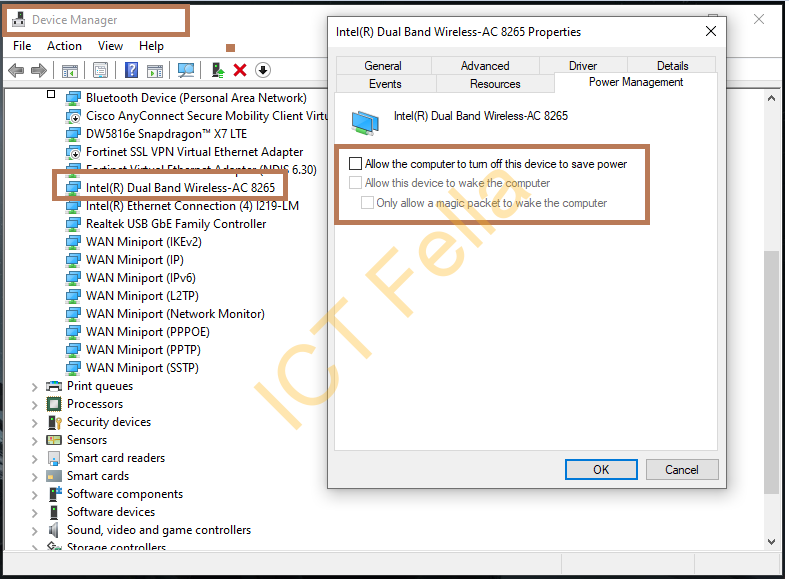
2.Boot with Ubuntu 22.04 LTS and when it is working, disable the below options: connect automatically, sharing, IPv6
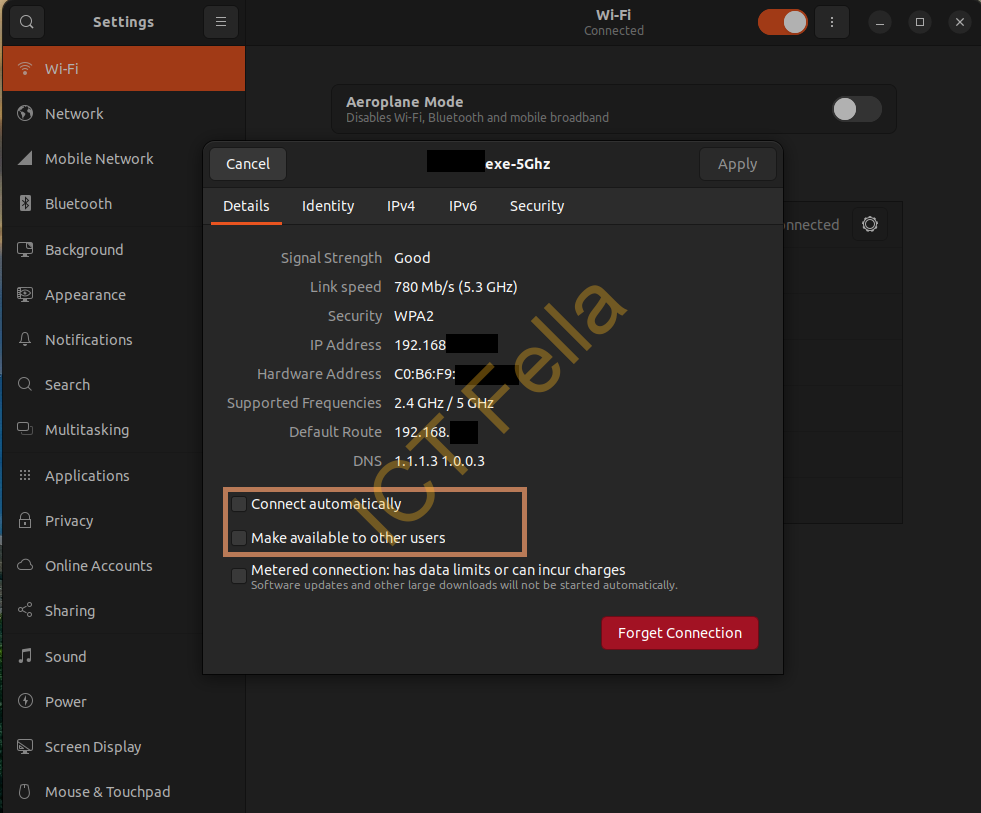
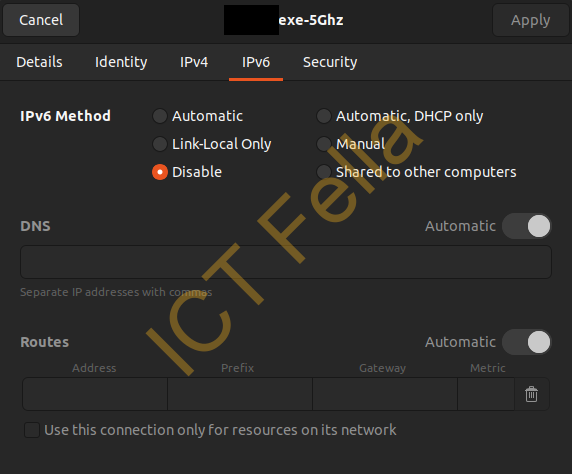
Useful links
https://ubuntuforums.org/showthread.php?t=2339302

Thank you so much! I spent hours searching for solution for login freeze issue! That was it, thanks!
I am glad it helped you.