This post is to document the process to manage the secondary Fortigate firewall in a HA firewall cluster, as well as the process to shut down the Fortigate firewall using CLI.
This process comes in handy if you are using the same interface for both data and management traffic for the HA pair.
Manage the passive/secondary firewall from the primary member
Use the “tab” key to list the possible options
execute ha manage 1 admin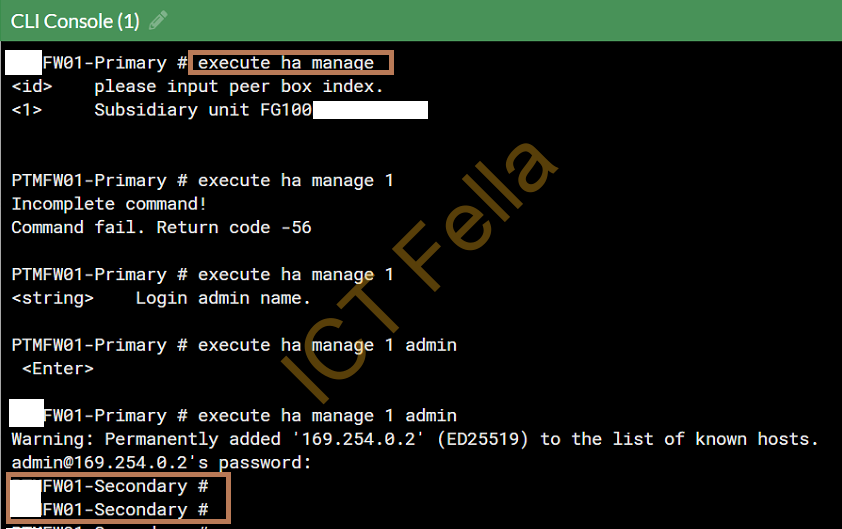
Shutdown Fortigate Firewall Cluster
To shut down the passive/secondary firewall member first, use the command below, after the connection to the secondary firewall is closed, you are back on the primary/1st firewall.
execute shutdown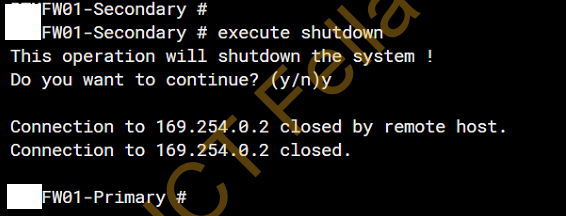
Repeat the command for the Primary/First Firewall
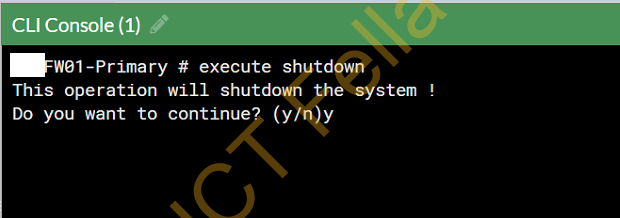

We are running firmware 6.4. To list the subsidary unit I used the ?. Tab did not produce the list. Thanks.
Not sure you have a HA cluster config or not, another thinking is your Forti OS is too old?