The below Multicast Test tool is a command-line utility written in .NET C#, designed for basic multicast send/receive testing, in both Windows and Linux. Whether you’re dealing with IGMP joins, PIM routing, or simply validating multicast reachability between hosts, this tool provides a clean, no-nonsense way to do it.
Please check the GitHub below:
https://github.com/ICTFella/multicast-test
✨ Enhanced User Experience
- Colorized Console Output: Easy-to-read color-coded interface for better visibility
- Interactive Prompts: User-friendly prompts for all configuration options
- Configuration Summary: Clear display of all selected settings before operation
🔧 Advanced Configuration
- Configurable TTL: Set custom Time-To-Live values (1-255) for multicast packets
- Interface Selection: Choose specific network interfaces for testing
- Custom Multicast Address: Configure any valid multicast address (224.0.0.0 to 239.255.255.255)
- Custom Port Selection: Choose any port between 1 and 65535
📊 Comprehensive Logging
- Program Logs: Detailed technical logs for debugging and troubleshooting
- User Activity Logs: Track user interactions, configurations, and test results
- Timestamped Entries: All log entries include precise timestamps
- Automatic Log Organization: Logs are stored in a dedicated
logs/directory
🌐 Cross-Platform Support
- Windows: Native executable (.exe) with full functionality
- Linux: Native binary for Ubuntu and other Linux distributions
- Single-File Deployment: Self-contained executables require no additional dependencies
Windows
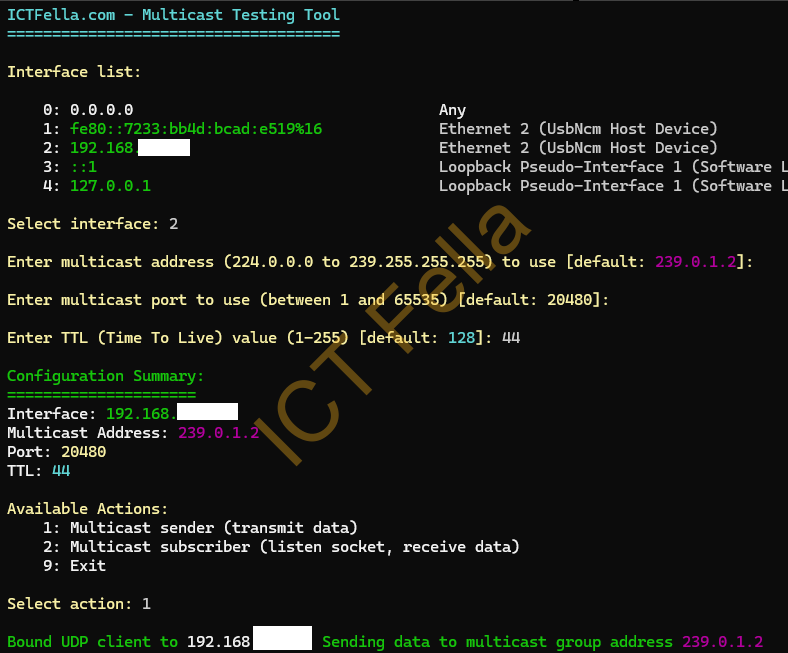
Fixed the TTL issue:

Linux Client
The below is an example when multicast is working
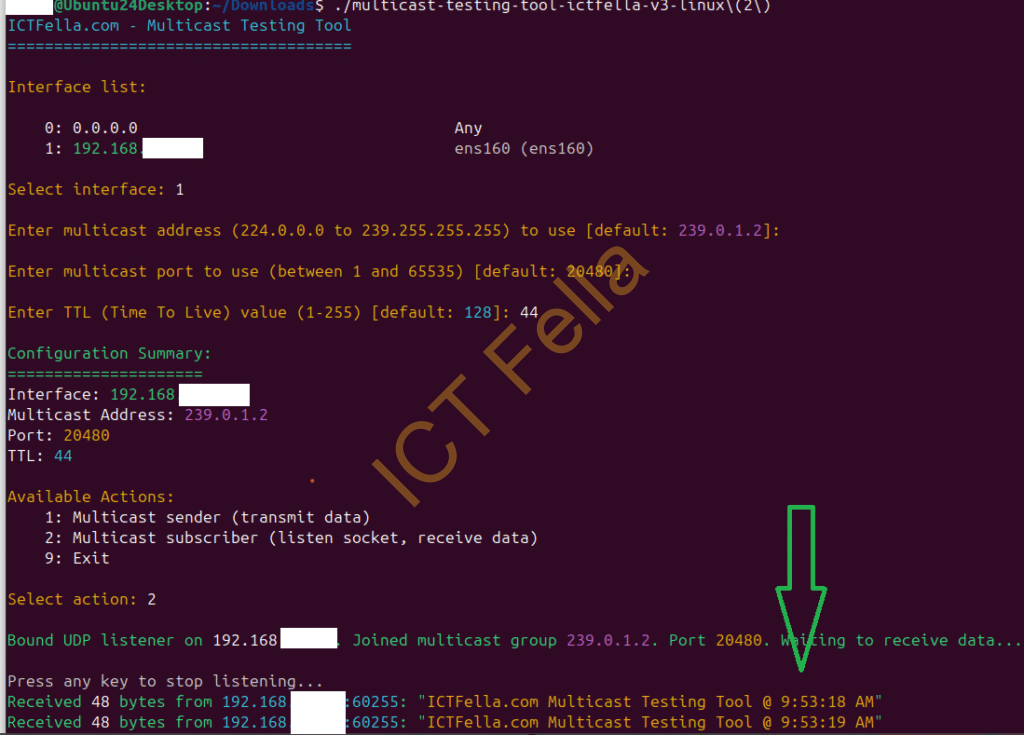
Reference
Forked from https://github.com/enclave-networks/multicast-test
