If you’ve experimented with alternative firmware like OpenWrt on your MikroTik RB951 and are now looking to revert to the original RouterOS, you can use netinstall application from Mikrotik
First Attempt
Follow the instrcutions below but the “Netinstall” application never detected the RB951 device
https://wiki.mikrotik.com/wiki/Manual:Netinstall
Secondary Attempt
Put Wireshark on the ethernet port and did a bit of Google, turns out RB951 needs a working DHCP server…
https://forum.mikrotik.com/viewtopic.php?t=171759
Download the DHCP server application and configure it using the “dhcpwiz” and it will generate a “dhcpsrv.ini” file like below
[SETTINGS]
IPPOOL_1=192.168.88.1-254
IPBIND_1=192.168.88.2
AssociateBindsToPools=1
Trace=1
DeleteOnRelease=0
ExpiredLeaseTimeout=3600
[GENERAL]
LEASETIME=86400
NODETYPE=8
SUBNETMASK=255.255.255.0
NEXTSERVER=192.168.88.2
DNS_0=192.168.88.1
ROUTER_0=192.168.88.1
[DNS-SETTINGS]
EnableDNS=0
FORWARD=192.168.88.1
[TFTP-SETTINGS]
EnableTFTP=0
ROOT=C:\Users\admin\Downloads\dhcpsrv2.5.2\wwwroot
WritePermission=0
[HTTP-SETTINGS]
EnableHTTP=0
ROOT=C:\Users\admin\Downloads\dhcpsrv2.5.2\wwwroot
[4C-5E-0C-BB-62-E0]
IPADDR=192.168.88.1
AutoConfig=12/13/2023 20:28:41
Hostname=OpenWrt
LeaseEnd=0
Unlike the official instruction, I configured my “Netinstall” network booting settng as below with “192.168.88.1” as the client IP address
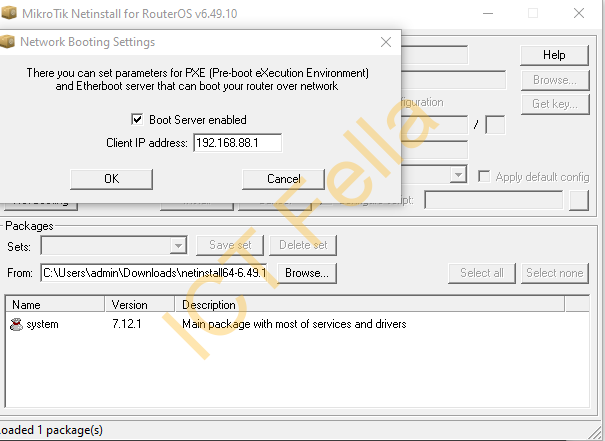
Try the boot the RB951 in PXE boot mode by holding the reset button for more than 15 seconds in my case, then release it once you see the MAC address shows in “Netinstall” application
Hold this button during boot time until LED light starts flashing,
still keep holding the button for 10 more seconds until until LED turns off, then release it to make the RouterBOARD look for Netinstall servers (total 15 secondsInstall the correct image file and reboot
Reset the configuration to factory default
For whatever reason, after router OS installation and reboot, my license file still exists in the flash but the Router OS config is NOT the default. I have to reset the router OS to factory default
Hold reset button during boot time until LED light starts flashing, release the button to reset RouterOS configuration (total 5 seconds)After that, reboot the RB951, it is on factory default now.
