This post is to fix the “Set-Csuser : This cmdlet has been deprecated. Use the new Set-CsPhoneNumberAssignment and Remove-CsPhoneNumberAssignment cmdlets instead” error in Teams PowerShell.
Environment
*Microsoft Teams configured with Direct Routing for PSTN calling
*All users Were migrated from On-Prem Skype for Business
*All AD users are created locally in Domain Controller first, then synced via Azure AD Connect
*There is NO Skype for Business anymore, all users are on “UpgradeToTeams” / “Teams Only” mode
* Administrator used to run the below command to enable Teams PSTN calling ability and now gives us an error
Set-Csuser -Identity "[email protected]" -EnterpriseVoiceEnabled $true -HostedVoiceMail $True
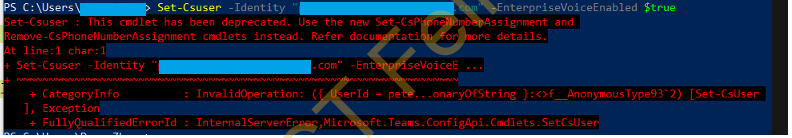
Fix
Because the error is very straightforward, the fix is simple here.
====Firstly, make sure there are NO on-prem SFB/Teams AD attributes attached to this user; we only care about the “MSRTC…” section of the attributes
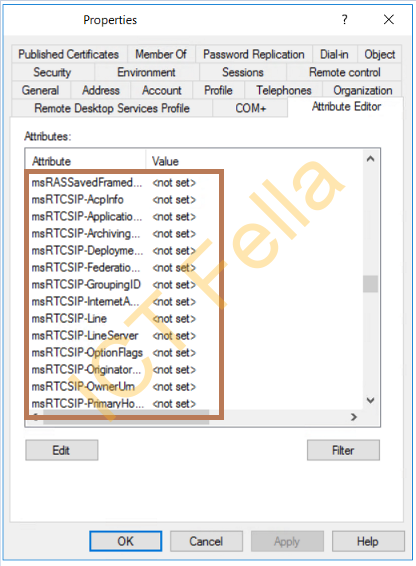
====Remove the attributes and do a “Delta” sync on your Azure AD Connect Server
Start-ADSyncSyncCycle -PolicyType Delta====Run the new Set-CsPhoneNumberAssignment command to enable the “EnterpriseVoiceEnabled” option
Set-CsPhoneNumberAssignment -Identity "[email protected]" -PhoneNumber "+61xxxxxxxxx;ext=xxxx" -PhoneNumberType DirectRouting====Now you can run a “Get-CsOnlineUser” to check whether it is working
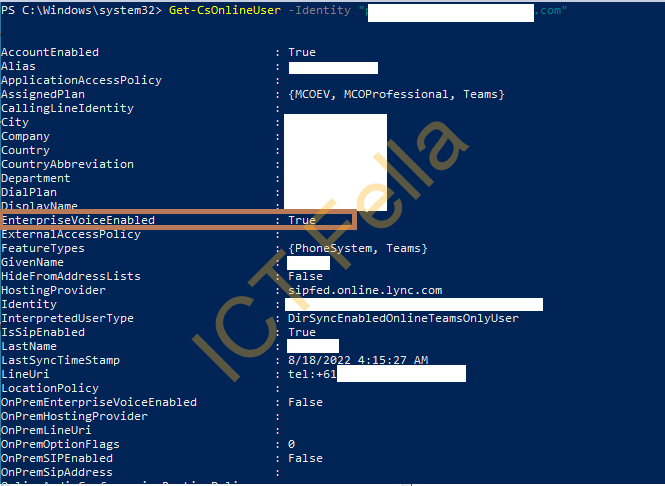
Useful link
https://docs.microsoft.com/en-us/powershell/module/teams/set-csphonenumberassignment?view=teams-ps
Note
Overall commands to enable a user in a “Direct Routing” configured Teams environment
Connect-MicrosoftTeams
Grant-CsOnlineVoiceRoutingPolicy -Identity "[email protected]" -PolicyName "Your Voice Routing Policy"
Grant-CSTeamsUpgradePolicy -Identity [email protected] -PolicyName UpgradeToTeams
Set-CsPhoneNumberAssignment -Identity "[email protected]" -PhoneNumber "+61xxxxxxxxx;ext=xxxx" -PhoneNumberType DirectRouting
Grant-CsTenantDialPlan -Identity "[email protected]" -PolicyName "Your Dial Plan"
