This post is about fixing Azure application gateway server error 502, caused by duplicated/stale HTTP rules that referenced differently between the “Rules” session and “Backend pool” session
Environment
Similar to the previous post
Azure Application Gateway Server Error 502 – Health Probe Issue
Under the “Rules” session
Rule names are matched.
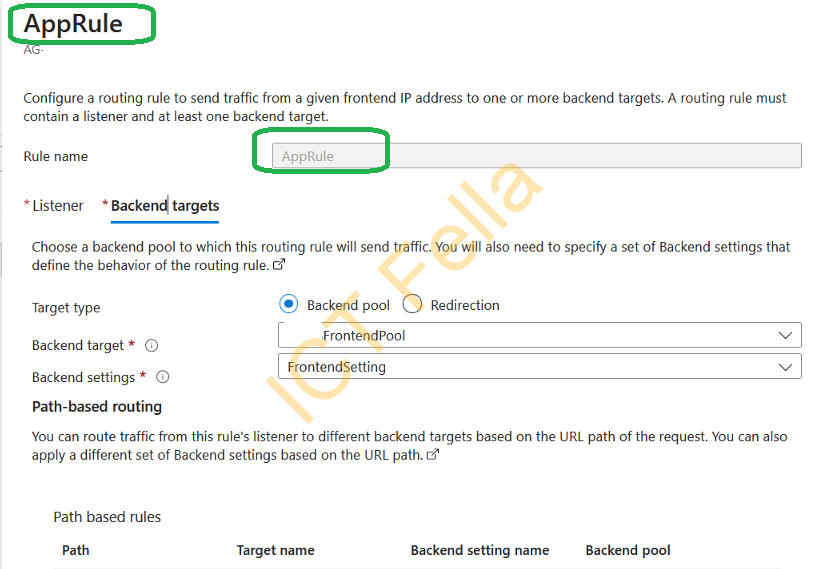
Under the “Backend Pool” session
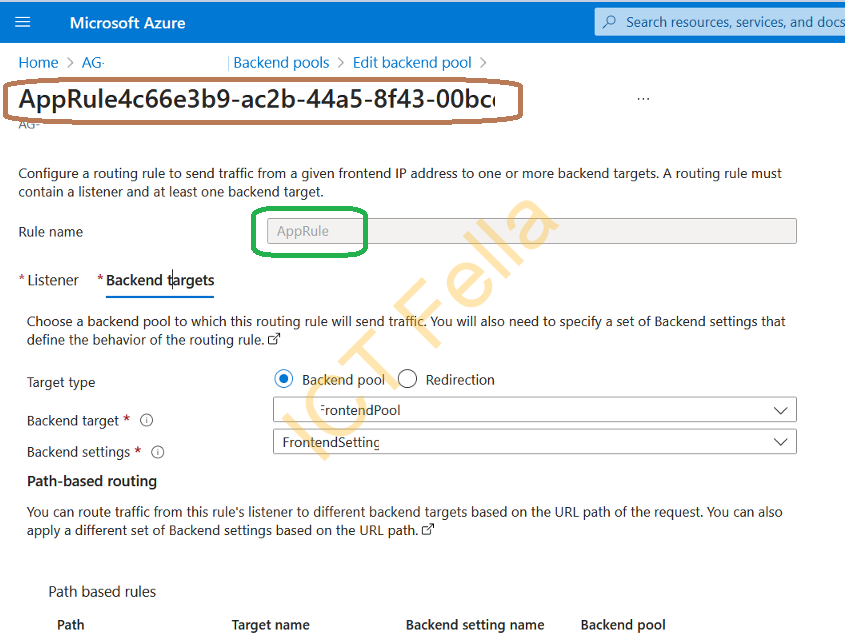
The Fix
Remove the duplicated/stale HTTP rule and create a new one with a DIFFERENT name.
